At Logtivity, we store all your logs safely, and also make them available inside the WordPress admin area. In the screenshot below, you can see how the logs appear in the WordPress dashboard.
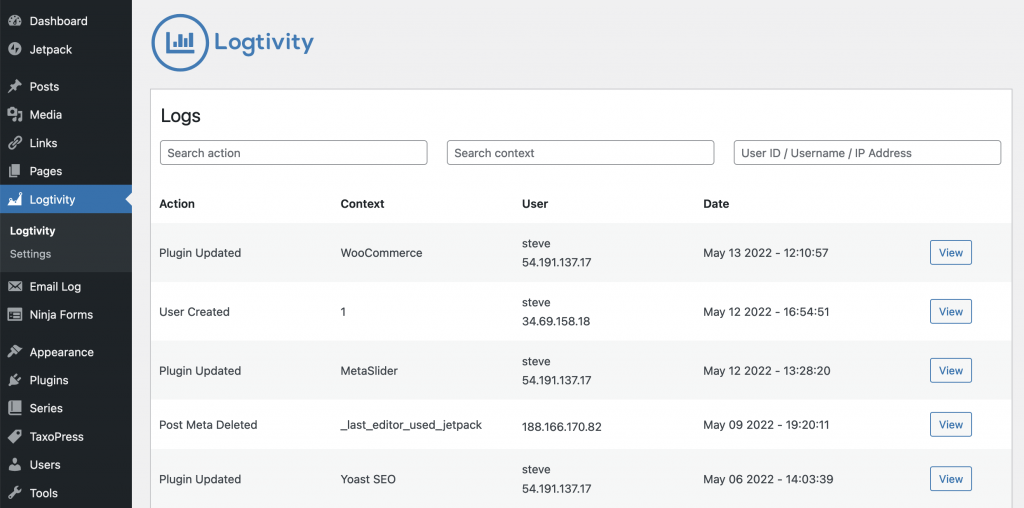
It’s possible to remove all the references to Logtivity from the WordPress dashboard display.
- Go to “Team Settings” then “Global Plugin Settings” in the Logtivity app.
- Check the “Enable White Label Mode” box.
- Click “Update”.
This setting will automatically apply to all the sites you have connected to Logtivity. There will be a short delay for the mode is active on all your sites.
If you want to hide the Logtivity area entirely, you can also check the box labeled “Hide plugin from the WordPress UI”.

The screenshot below shows how the activity logs appear with this new “White Label Mode” active. The menu has been renamed to “Logs” and the Logtivity logo has been removed.
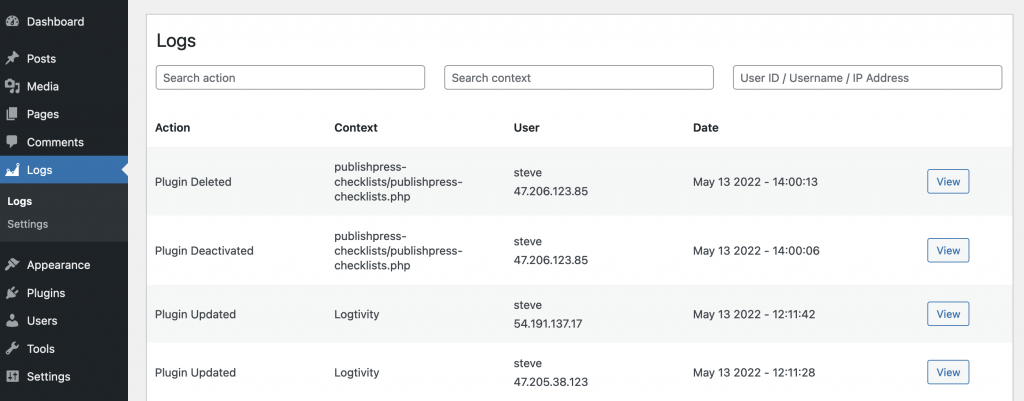
With “White Label Mode”, your clients can view and search all the activity logs for this site, and they will never know the service is provided by Logtivity. They won’t be able to delete any logs, but they will be able to see everything.