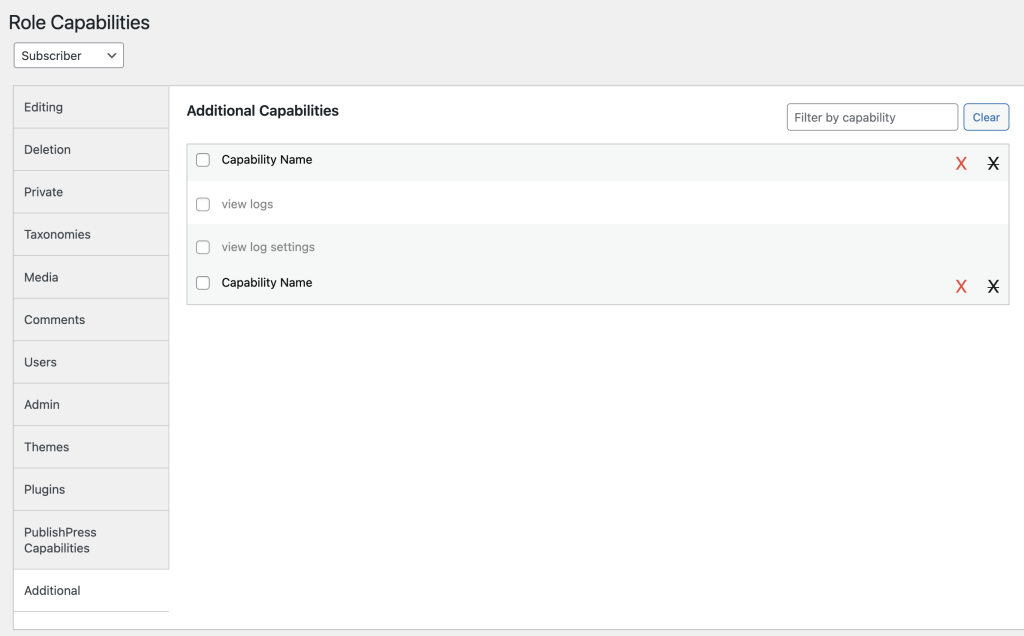It is possible to control access to the two main screens in the Logtivity plugin.
- view_logs: This controls access to the main “Logs” screen.
- view_log_settings: This controls access to the “Settings” screen.
You can grant these capabilities to different users roles with a plugin such as PublishPress Capabilities. Go to the “Capabilities” screen, click “Additional” and you will see the capabilities, as in this screenshot below: