The Logtivity 2023 Year in Review
Hey and thanks for using Logtivity.
Logtivity is a platform that tracks activity and errors across all your WordPress sites.
In 2022, we pivoted more than once, trying to find the right approach for Logtivity customers.
In 2023, we were able to focus 100% on our new direction. And in this post, I’ll show you all the improvements to Logtivity during 2023.

Table of Contents
Improved Search and Filters for Activity Logs
In February, we released three big changes that help you to find activity logs more quickly.
- New and improved search. You can now use wildcards to search your site’s activity logs.
- Date and time filters on search. For example, if you know a problem on your site happened between 2 a.m. and 3 a.m., you can drill down to logs from that precise time period.
- Enable or disable the logging of Options and Post Meta changes. These options allow you to record every little detail on your site. If you uncheck these boxes, you’re saying that you just want the key details.
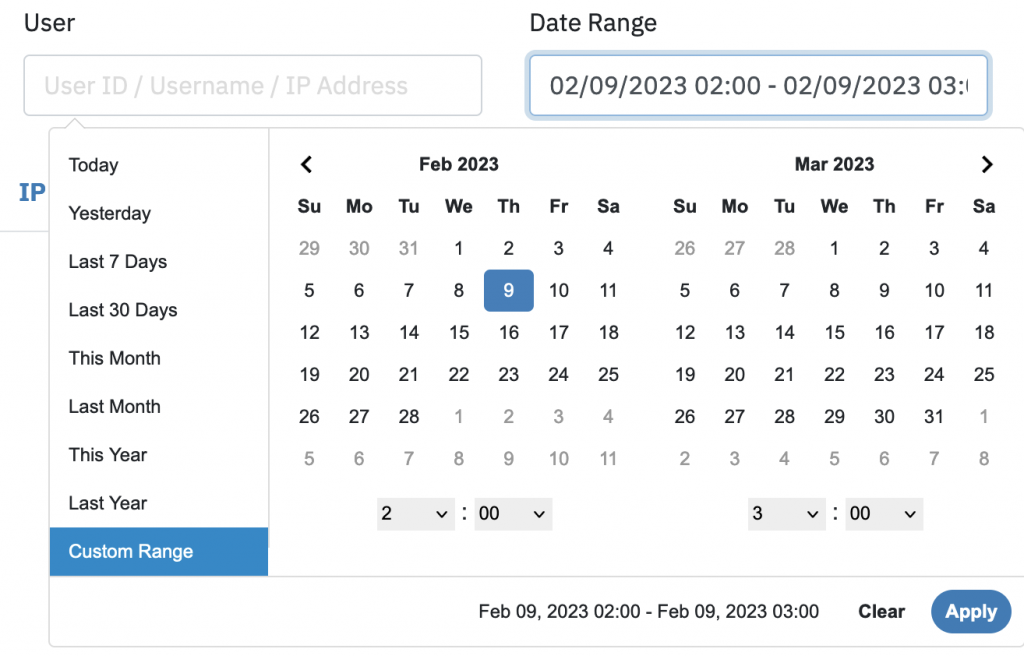
Checking to Make Sure Your Sites Are Connected
In March, we added a new “Heartbeat” feature that makes sure your sites are always recording activity log and error log data. The “Heartbeat” feature will let you know if your sites have been disconnected. Logtivity will check in with your site every hour. If we can’t connect to your site, we’ll send you a notification.

Improved Global Alerts
In April, we released a big update for alerts. Previously these were controlled individually for each site. Now you can manage them all from one central dashboard. This screenshot below shows the new “Activity Alerts” area. All of these alerts can be quickly applied to all the sites you manage. For example, if you want to get an alert for new plugin installs, you can add it once and have it immediately active for 100’s of sites.

Better Two Factor Authentication
Also in April, we released a new Two Factor Authentication system. For security reasons, we wanted everyone to enable Two Factor Authentication on their Logtivity accounts, so it had to be easy. Because the old system wasn’t easy enough to use, we replaced it. The new system supports Google Authenticator, Authy, and other apps that use 6-digit codes for approval.
Sharing Your Error Logs
At the end of 2022, we launched hosted error logs for WordPress sites. If something goes wrong on your WordPress site, you can use this new feature to quickly find and understand the problem. However, sometimes the people who help you understand the problem are not part of your Logtivity account. You may need to send an error message to a plugin or theme developer. That became possible with the new “Public Link” feature for activity logs.

Sharing Your Data Via Webhooks
Logtivity stores all your activity and error log data. Thanks to a new “Webhooks” feature, you can do anything you want with your Logtivity data. This feature was built for some Logtivity customers who have their own reporting systems, for clients and for internal use. It’s also possible to use webhooks to send data to Zapier, IFTTT, and other platforms.
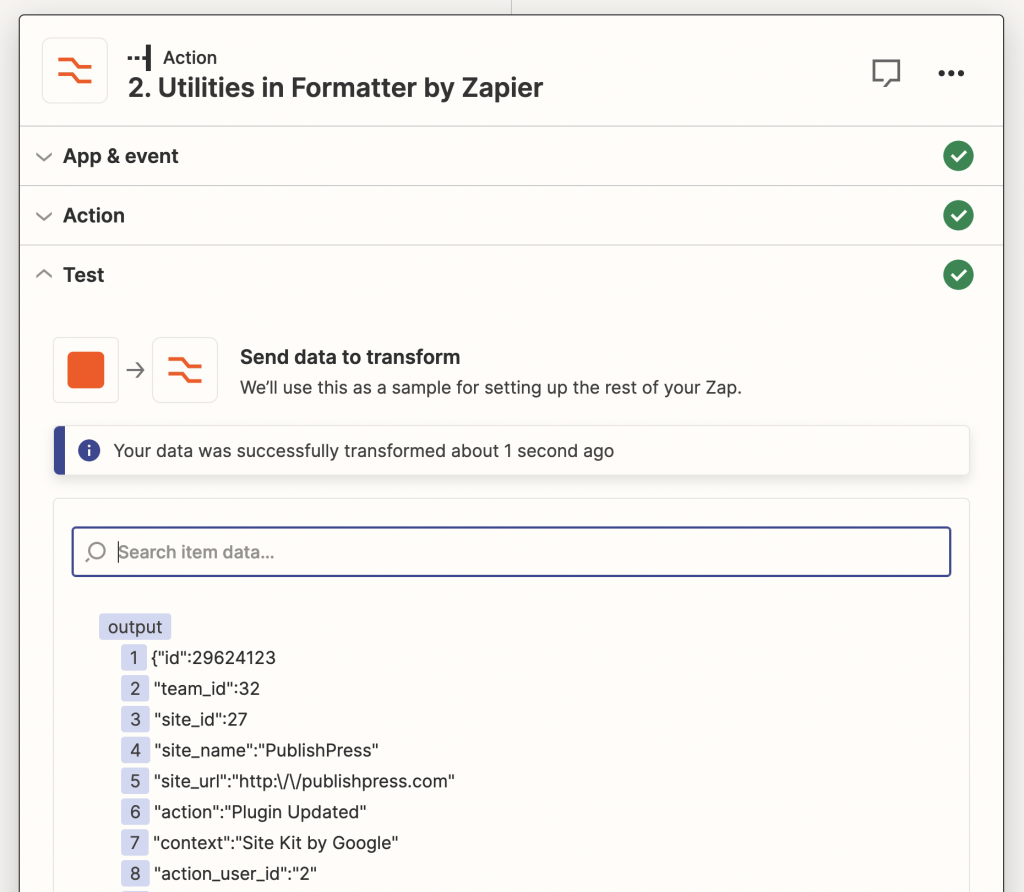
New Site Health Integration
Logtivity 3.0 arrived in November, bringing an integration with the “Site Health” feature in WordPress. This Site Health information from inside WordPress is now visible inside your Logtivity dashboard. We record your WordPress and PHP versions, plus the installed plugins and themes.
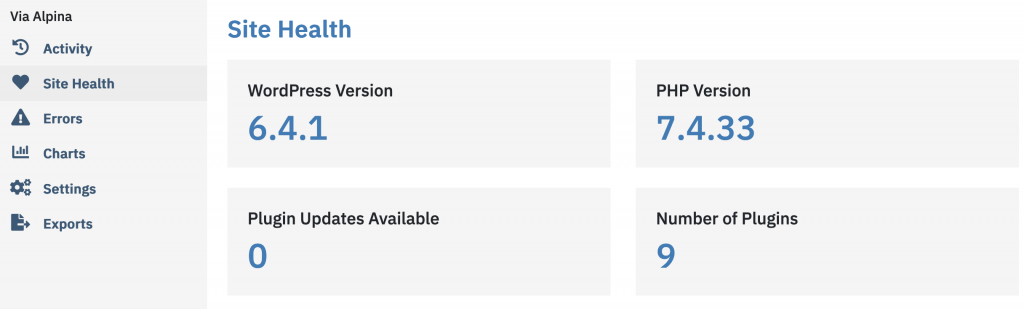
Your dashboard now has a list of all the plugins and themes installed on your site.
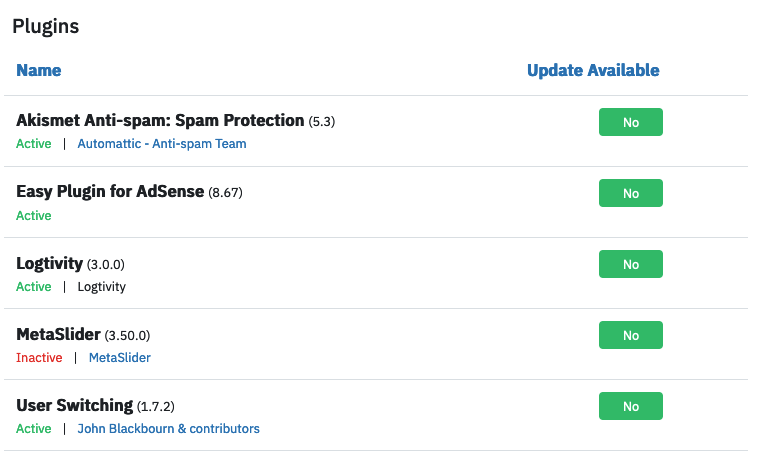
Thank You to All the Logtivity Users
Thanks for all the support you’ve shown to Logtivity this year. Everything on this list has been built in response to your feedback.
If you have suggestions to make Logtivity more useful for you, please let us know. We love to hear your ideas.
