Logtivity Now Checks to Make Sure Your Sites Are Connected
Logtivity has a new “heartbeat” feature that makes sure your sites are always recording activity log and error log data.
The “Heartbeat” feature will let you know if your sites have been disconnected from Logtivity.
Table of Contents
Why we added the Heartbeat feature
When we launched Logtivity it was a passive recipient of data. So your site would send data whenever activity or errors happened.
However, as more people started to use Logtivity, we started to see brochure sites that often aren’t updated for weeks at a time. Our customers wanted to know when something happened on these sites precisely because nothing is supposed to happen on these sites.
That led to a question: “Is the site not connected to Logtivity because it’s disconnected, or just because it’s a brochure site?”
So the Heartbeat feature will actively check on your sites to make sure they’re still connected.
How the Heartbeat feature works
You can enable the Heartbeat feature by going to the “Activity Alert Settings” area of the Logtivity dashboard. Check the box “Enable Logtivity Heartbeat”. At the moment this is optional, but in the next couple of weeks, we’ll enable it by default for all customer sites.
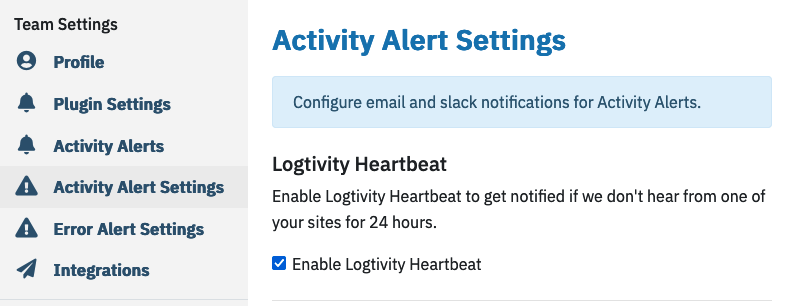
Logtivity will check in with your site every hour. If we can’t connect to your site, we’ll send you a notification. We’re also working on Slack notifications for the Heartbeat service.

Give Logtivity a try
Join Logtivity today and you’ll immediately get access to hosted activity logs, hosted error logs, and much more.
Logtivity helps WordPress agencies sleep well at night. Logtivity tracks all the activity on your WordPress sites, and then sends you alerts for important events!
