Logtivity Can Export Millions of WordPress Activity Logs
We have finally solved the original problem that kick-started Logtivity into life!
Back in 2019, Ralph (one of our co-founders) was getting frustrated. One of his clients was using a WordPress plugin to store their activity logs. The client had major reporting problems because of the amount of data collected on their site. The activity log plugin was storing millions of rows of data in the WordPress database. Whenever Ralph tried to export large amounts of logs, the site would show 502 errors.
Ralph tested and tested, but eventually came to realize that the site had so much information that it must stored separately. So, Ralph set out to build Logtivity which would be a service with features optimized for large sites.
After two years of hard work, Logtivity is now able to handle exports for even the biggest WordPress sites! We’ve been working on improving the log exports. If your site uses Logtivity, you can export millions and millions of logs. Click here to see how to generate log exports in Logtivity.
I’ve made a big claim by saying that Logtivity can export millions of logs. So let me backup that claim and show you the proof. In the image below, you can see over a dozen CSV files. Each of these files is a Logtivity export that contains 100,000 logs. This export has 13 files, so it’s over 1,300,000 million logs in total.
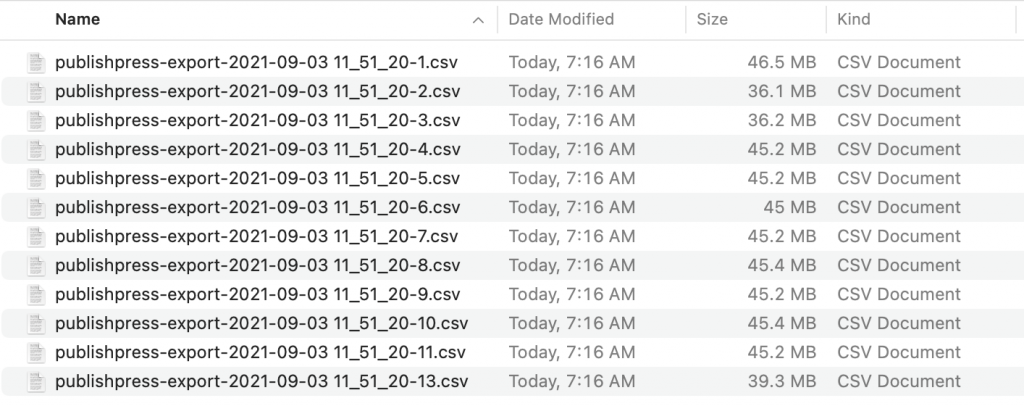
If you open any of the thirteen CSV files in the image above, you’ll be able to search and scroll through 100,000 records. The image below show the final section from one of these files. You can see “100000” in the left column, showing that this is the 100,000th row in the file. I should note that the complete files contain a lot more columns and data, but we’ve zoomed in here so you can see the “100000” clearly!

What’s next for Logtivity?
We’re delighted to have solved this initial problem for Logtivity users. Now, it’s time to move on to solve other issues that aren’t addressed by normal activity log plugins.
We’re working on improving the charts inside Logtivity. Once you have millions of activity logs, you need the tools to analyze all that data. The image below shows all the user logins for a WordPress site. In the next version of Logtivity, you’ll be able to customize this chart with filters, date ranges, and much more.

