WooCommerce Activity Log and Error Log
If you run an eCommerce store, it’s crucial to know who is making changes to your site.
This is equally important if you are a web agency assisting clients with their eCommerce stores.
Mistakes are inevitable, and sometimes clients might inadvertently damage their own sites. The issue is that these errors can take your agency many hours to rectify. Without evidence that the mistake was made by the client, the agency often has to bear the cost of fixing it.
Logtivity is the solution.
With Logtivity, you can record detailed changes to WooCommerce products, sales, refunds and more. Our activity log can also record changes to WooCommerce fields, such as the SKU, sales price, inventory count, and more.
With this level of tracking, agencies can show clients who messed up, and potentially save themselves a lot of time and money.
Table of Contents
Introducing the WooCommerce Activity Log
Once you have Logtivity connected to your site, it will automatically start to record changes to your WooCommerce store.
This first screenshot shows Logtivity recording a price change from $12 to $19 for a WooCommerce product. WooCommerce stores information as “meta” data in the wp_postmeta database table, so that’s the origin of the “Meta” label.

This next screenshot shows an SKU change for a WooCommerce product from “ABC123” to “XYZ123”.

This screenshot below shows an inventory change in WooCommerce from 10 items in stock to 8 items.

The WooCommerce Activity Log Screen
When you access the full “Activity Log” screen in Logtivity, you can track a customer’s journey through your store. This screenshot below shows a customer creating a new account and then a purchasing a subscription. Each step in the process is carefully logged.

You can click on any row to dig deeper for more details on that log. This screenshot below shows the details for one WooCommerce order.

Logtivity can also record changes to WooCommerce settings. This image below shows how a WooCommerce change is recorded in Logtivity. I enabled taxes on this store by checking the box labeled “Enable tax rates and calculations”.
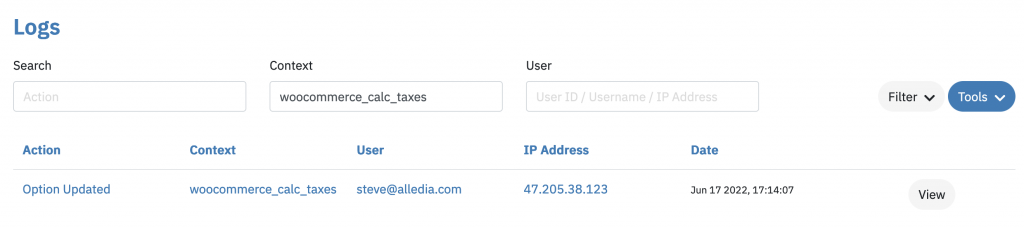
The log in this example shows that “No” was changed” to “Yes”:
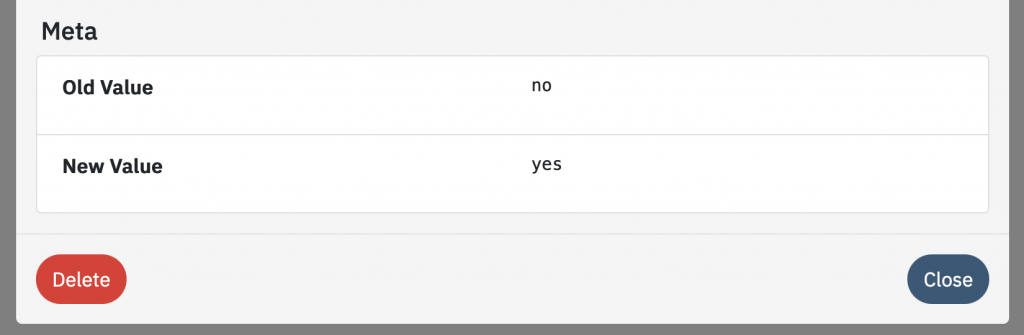
WooCommerce Error Log
Logtivity offers an activity log and also an error log. It will notify you as soon as an error occurs on your WooCommerce, allowing you to jump on it as soon as possible rather than waiting for a customer to report it.
Logtivity records all PHP errors on your sites, including Errors, Warnings, and Notices. You can see the errors, how often they occur, and when they last occurred. It doesn’t matter where your site is hosted. Our logs will record the errors and point you to the file that’s causing problems.
This screenshot below shows the “Error Log” feature:
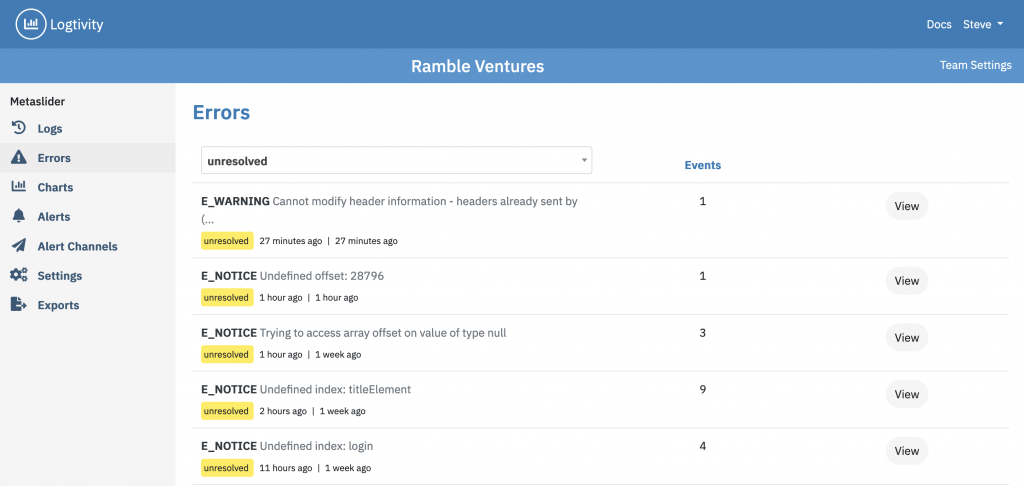
For every error encountered, you can delve into detailed information. Logtivity highlights the problematic file and provides a stack trace. The screenshot below illustrates an error from WooCommerce, specifically related to the WooCommerce Subscriptions plugin. This error report pinpoints the exact line of code and the specific file responsible for the issue. This issue is caused by line #435 in the class-wcs-cart-renewal.php file.
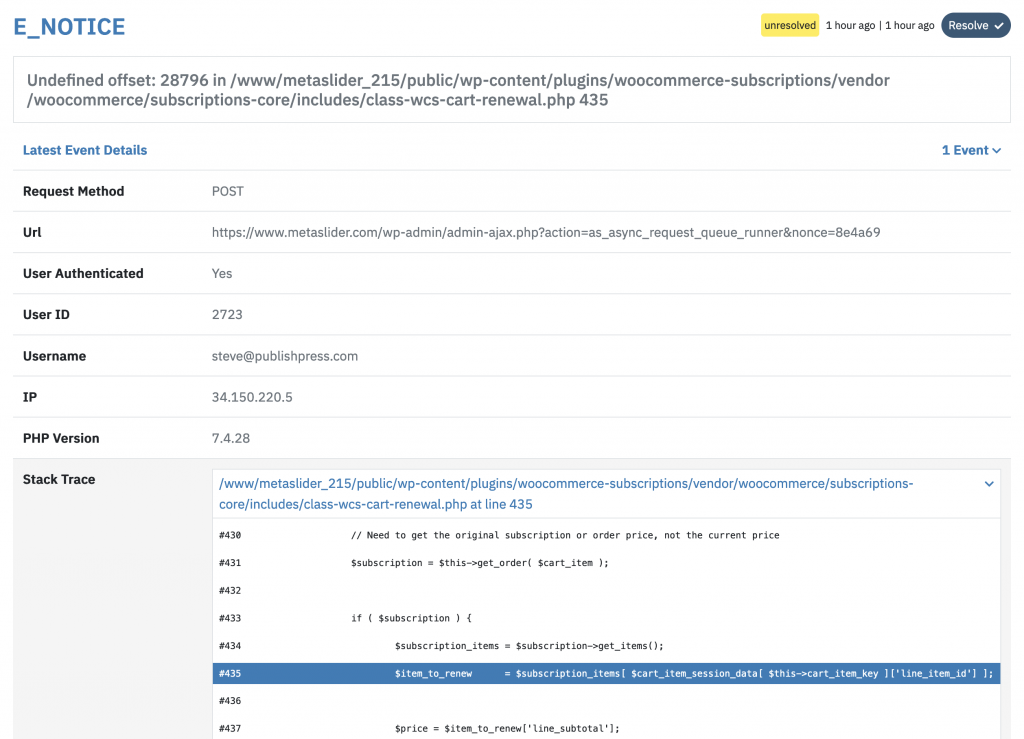
There’s also a full stack trace available so you can track errors back through your codebase. This screenshot below shows the stack trace for the WooCommerce error above.
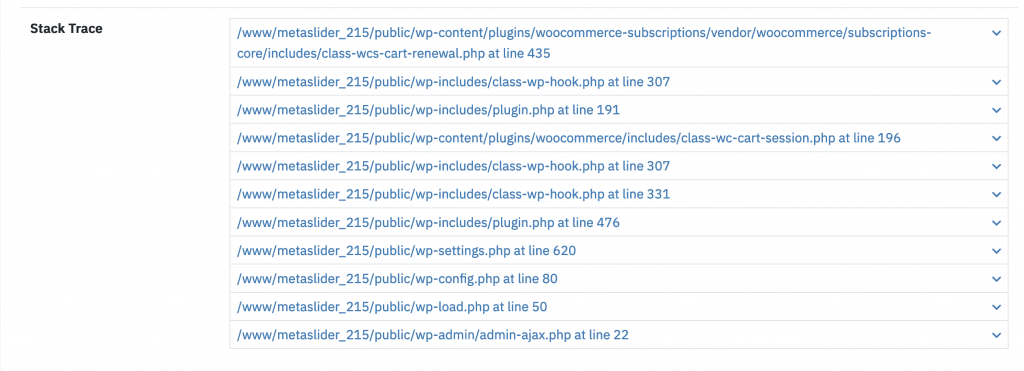
Give Logtivity a try
Join Logtivity today and you’ll immediately get access to hosted activity logs, hosted error logs, and much more.
Logtivity helps WordPress agencies sleep well at night. Logtivity tracks all the activity on your WordPress sites, and then sends you alerts for important events!
