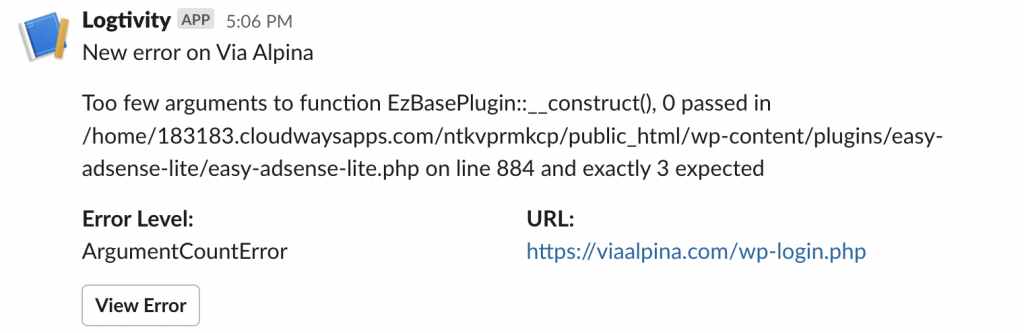What are Fatal Errors in WordPress?
A Fatal Error is perhaps the most serious type of error in WordPress. A Fatal Error can take your WordPress site offline. Visitors who arrive at your site will see a message like the one in the screenshot below.
Sometimes your site will come back online, but often a Fatal Error will keep your site offline until you can fix the underlying problem.
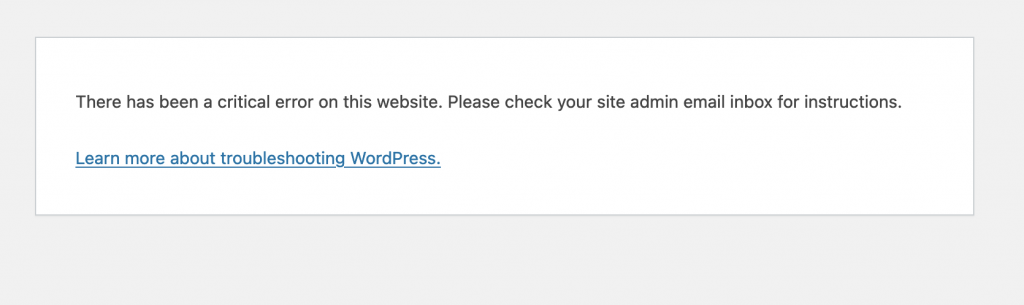
One thing to know about Fatal Errors is that it’s a general category that includes several types of issue.
PHP may show you up 16 kinds of messages. This link on the PHP website shows you the full list of errors. Generally these can be divided into three categories:Errors, Warnings and Notices. We’ll look at each of them in this guide.
Table of Contents
What are Errors in PHP and WordPress?
First, let’s look at some of the errors that will crash your site:
- E_ERROR: errors that can not be recovered from, such as a memory allocation problem. Execution of the script is halted.
- E_USER_ERROR: User-generated error message. This is like an E_ERROR, except it is generated in PHP code by using the PHP function trigger_error().
- E_CORE_ERROR: Fatal errors that occur during PHP’s initial startup. This is like an E_ERROR, except it is generated by the core of PHP.
- E_COMPILE_ERROR: Fatal compile-time errors. This is like an E_ERROR, except it is generated by the Zend Scripting Engine.
- E_PARSE: Compile-time parse errors.
There is also one kind of error that may cause serious problems without bringing down your site:
- E_RECOVERABLE_ERROR: Catchable fatal error. It indicates that a probably dangerous error occurred, but did not leave the Engine in an unstable state. If the error is not caught by a user defined handle (see also set_error_handler()), the application aborts as it was an E_ERROR.
What are Warnings in PHP and WordPress?
PHP will also show messages about problems that will not crash your site. including these:
- E_WARNING: Run-time warnings that are non-fatal errors. Execution of the script is not halted.
- E_CORE_WARNING: Warnings (non-fatal errors) that occur during PHP’s initial startup. This is like an E_WARNING, except it is generated by the core of PHP.
- E_COMPILE_WARNING: Compile-time warnings (non-fatal errors). This is like an E_WARNING, except it is generated by the Zend Scripting Engine.
- E_USER_WARNING: User-generated warning message. This is like an E_WARNING, except it is generated in PHP code by using the PHP function trigger_error().
What are Notices in PHP and WordPress?
- E_NOTICE: Run-time notices. Something that could indicate an error, but could also happen in the normal course of running a script.
- E_USER_NOTICE: User-generated notice message. This is like an E_NOTICE, except it is generated in PHP code by using the PHP function trigger_error().
- E_STRICT: Enable to have PHP suggest changes to your code which will ensure the best interoperability and forward compatibility of your code.
- E_DEPRECATED: Run-time notices. Enable this to receive warnings about code that will not work in future versions.
- E_USER_DEPRECATED: User-generated warning message.
How to Get Notifications for Errors
Logtivity will catch Errors, Warnings and Notices on your site. Logtivity will send you an immediate notification by Slack and Email if there’s a serious error.
This image below shows a Slack notification for a Fatal Error. You can click the “View Error” button to immediately see full details on what’s wrong: